项目主页
- 与你的 Notion 同步
- Notion 文档 -> markdown -> 思维导图 HTML
- 在 Notion 中自定义思维导图
示例:
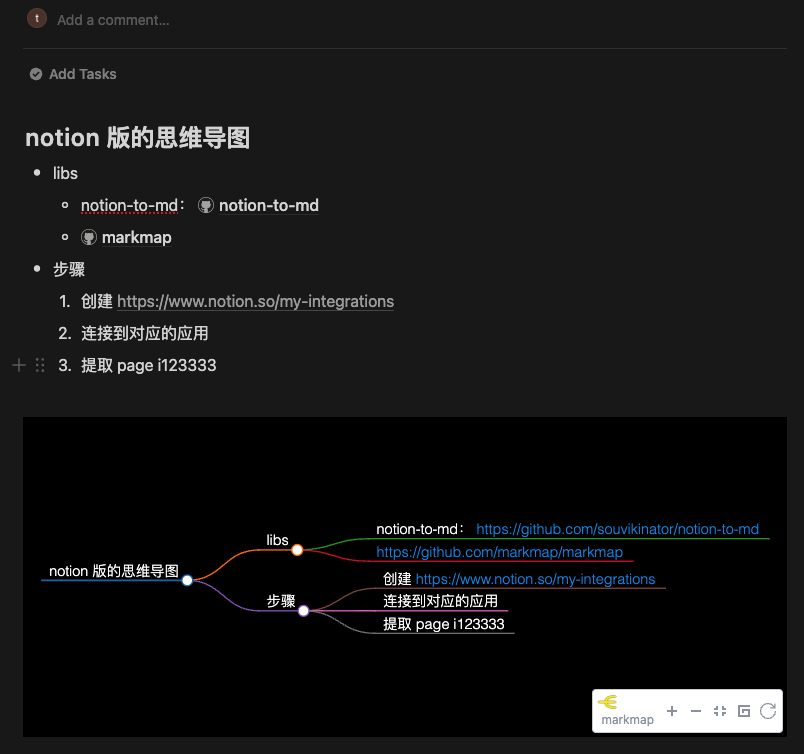
一键部署
自定义部署:
cp .env.example .env
# edit .env
yarn start
使用方法
简单三步,即可使用:
- 选择 Notion 页面到你的 integrations
- 创建你的 integrations
- ⭐️Tips: 自动允许所有子页面
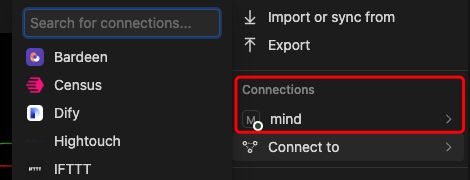
- 复制 Notion 页面的 id
- 示例: https://www.notion.so/theone1006/notion-mind-820876eb920748f2abe4ba19cee6249e?pvs=4
- id 是
820876eb920748f2abe4ba19cee6249e
- id 是
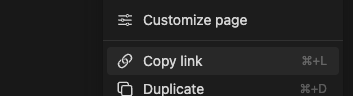
- 示例: https://www.notion.so/theone1006/notion-mind-820876eb920748f2abe4ba19cee6249e?pvs=4
- 创建链接
- 思维导图页面:
<you site url>/markmap/<page id>- 默认有缓存,你可以通过查询参数
?disableCache=true禁用缓存
- 默认有缓存,你可以通过查询参数
- 思维导图页面:
环境变量
# notion Integration 密钥
NOTION_TOKEN=xx
# 缓存目录
CACHE_FILE_DIR='cache/dir'
# 文件顶部分隔符,用于缓存标记
CACHE_FILE_DIVISION="----##==========-----info-----==========##----"
# 缓存启用时间 1 小时
CACHE_DURATION=36000000
缓存文件
缓存文件格式:
----##==========-----info-----==========##----
expired: 1709084988674
timestamp: 1709048988674
----##==========-----info-----==========##----
# demo
- this is a demo page
开始使用
启动开发环境:
npm run dev
# or
yarn dev
# or
pnpm dev
# or
bun dev
基于
- https://github.com/souvikinator/notion-to-md
- https://github.com/markmap/markmap
创建 Notion Token 步骤
- https://www.notion.so/my-integrations
- create integrations